Dynamic video editing involves precise movements and transitions that can significantly enhance viewer engagement. Keyframe precision is a powerful tool in this process, enabling editors to create fluid animations and transitions. This article delves into how keyframes can transform your video editing experience.
I. Understanding Keyframes in Video Editing
What Are Keyframes?
Keyframes are specific points in time within a video where changes occur. They mark the beginning and end of a transition, helping define movement, scale, opacity, and other properties. This technique is essential in animation and video editing, as it allows for controlled and smooth changes between different states.
Keyframe Technology in CapCut
CapCut free video editing software integrates keyframe technology to streamline the editing process. This tool allows you to add keyframes to any clip, enabling precise adjustments. The user-friendly interface ensures that even beginners can utilize this powerful feature. With keyframes, you can create intricate animations without advanced technical skills.
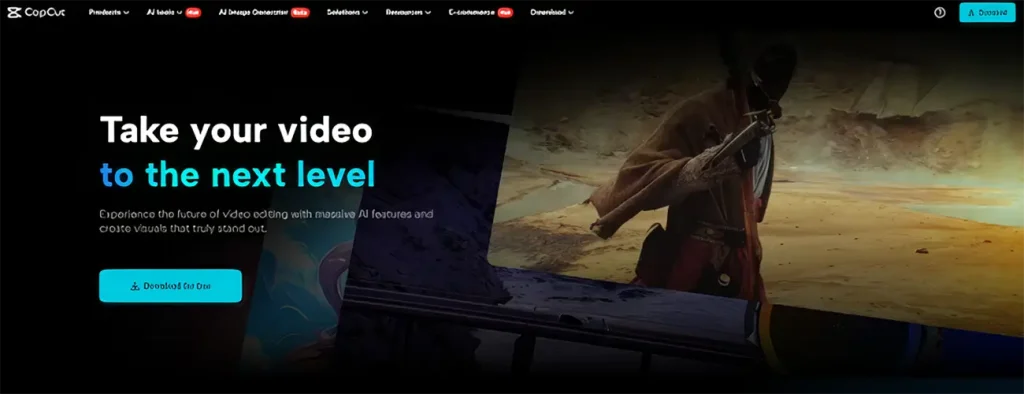
Benefits of Precise Keyframe Adjustments
Using keyframes enhances storytelling in videos. Precise adjustments allow for a more engaging narrative. You can highlight crucial moments, emphasize emotions, and create a rhythm that resonates with viewers. When keyframes are utilized effectively, they elevate the overall quality of your video, making it more memorable.
II. Creating Smooth Animations
Utilizing Keyframes in CapCut
To achieve seamless transitions, start by marking keyframes in your footage. Setting keyframes is the first step. Place one at the beginning of the movement and another at the end. This establishes the start and finish of the animation.
Adjusting Movement for Smoother Effects
Fine-tuning animations is critical. Adjust the position, scale, or opacity of your clips between keyframes to create smooth movements. For instance, if you want a text element to fade in, set one keyframe at 0% opacity and another at 100% at the desired time. This gradual change looks more professional and polished.
Utilizing Graphs for Precision
CapCut’s graph tools aid in achieving precise movement. Graphs visualize the animation’s speed and smoothness. By adjusting the curves, you can create ease-in and ease-out effects, which add a natural flow to your animations. For example, make an object accelerate or decelerate instead of moving at a constant speed. This adds realism and captivates your audience. You can try remove background from video for additional aesthetics.
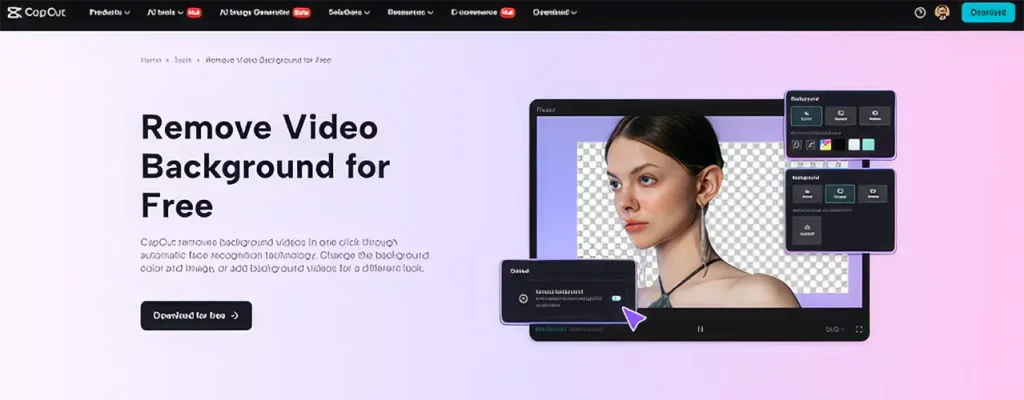
III. Effects and Filters with Keyframe Integration
Keyframes and Video Effects
The relationship between keyframes and video effects is crucial for dynamic changes. Applying effects while controlling timing and intensity ensures a cohesive look. For instance, you might want a zoom effect that only occurs during a specific part of your video. By using keyframes, you can start the zoom effect at the exact moment it needs to happen.
Applying Trending Effects and Filters
CapCut offers a variety of trending effects and filters. You can integrate these with keyframe adjustments to enhance your footage further. For example, a glitch effect can be timed perfectly with a transition, making it more impactful. This precise control over effects enhances the viewing experience, keeping your audience engaged.
Case Examples of Dynamic Changes
Consider a case where a video features a product reveal. By utilizing keyframes, you can combine zooming in on the product with a vibrant effect that enhances the excitement of the reveal. The timing of the effect can be adjusted to coincide with the key moment, making the transition smooth and visually appealing.
IV. Enhancing Video Quality through Color Grading
CapCut’s Color Wheel Feature
Color grading is essential for enhancing video quality. CapCut includes a color wheel feature that allows for professional color adjustments. With it, you can alter hues, saturation, and brightness to match your desired style.
Dynamically Changing Color Settings
Using keyframes, you can dynamically change color settings throughout your video. For instance, if a scene shifts from a warm to a cool tone, keyframes can control this transition. Start by adjusting the color at the first keyframe and change it gradually at subsequent keyframes. This technique ensures that the color change is smooth and doesn’t feel abrupt.
Impact of Color Grading on Viewer Perception
The impact of color grading on viewer perception cannot be underestimated. Different colors evoke specific emotions, influencing how viewers interpret your video. A well-graded video not only enhances its aesthetic appeal but also strengthens the storytelling aspect. By mastering keyframes and color grading, you can direct the emotional response of your audience more effectively.
V. Use Auto Captions
Integrating Keyframes with Auto Captions
CapCut’s AI caption generator feature enhances video accessibility. By integrating keyframes with this feature, you can create synchronized text animations. This technique ensures that captions appear at the right moment, enhancing viewer understanding and engagement.
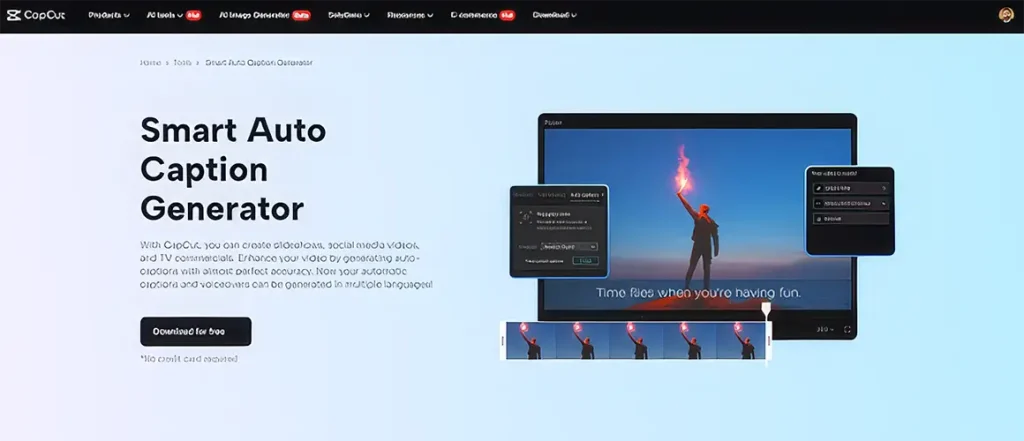
Aligning Caption Timing with Video Actions
Timing is crucial for effective captions. Keyframes allow for precise alignment of caption timing with video actions. For instance, if a character in the video speaks a particular line, you can set keyframes to ensure the caption appears exactly when the dialogue is spoken. This synchronization enhances the storytelling experience.
Elevating the Overall Storytelling Experience
When keyframes and auto-captions work together, they elevate the overall storytelling experience. Captions that are in sync with the visuals create a more immersive experience for viewers. This feature is particularly beneficial for content creators looking to reach a broader audience, including those who may be hearing impaired or prefer to watch videos without sound.
Conclusion
Keyframe precision in video editing opens up a world of possibilities for creators. By mastering this feature, editors can craft visually captivating narratives that resonate with audiences. CapCut offers intuitive tools that simplify the process, making it easier to integrate keyframes into your editing workflow. Embrace keyframe technology and transform your video editing experience today. With practice, the dynamic animations and transitions you create will engage your viewers and elevate your content to new heights.





