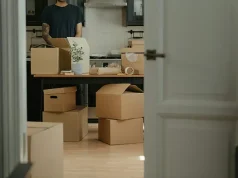When you travel, you find yourself in different circumstances due to constant changes in location. This change brings new experiences but also opens up risks to digital security. In other words, when we travel, our digital environment becomes less predictable. Because of this, it poses greater risks in terms of cybersecurity. Airports, hostels, and public guest networks are places of increased vulnerability. Why? The reason is that open Wi-Fi, hasty actions, and even other users’ devices nearby often create a favorable environment for malicious software. This contains browser hijackers, among other things. So how can you protect yourself when you’re on the road? With a detailed step-by-step guide and cybersecurity recommendations for travelers you will be able to work and relax safely in unexpected environments.
Key Signs. First Steps When You Suspect an Infection
First of all, quickly diagnose the problem.
Typical signs of a browser hijacker are as follows:
! Sudden redirects to unfamiliar websites;
! Change of home page or search engine;
! Appearance of unwanted extensions;
! Intrusive pop-up windows;
! Browser slowdown.
If you notice any of these signs, don’t panic. All you need to do is just act consistently.
After confirming the problem, take the following first steps:
- Disconnect your device from third-party networks (turn off Wi-Fi);
- Temporarily work offline or via a mobile hot spot;
- Do not enter passwords until you are sure that your system is clean.
With mentioned simple measures you will reduce the risk of data loss or further spread of the threat.
Completing the initial steps described above, you should follow a clear and proven sequence of actions. This way, you will reduce the risk of further compromise. You’ll also be able to regain control of your browser and device faster. For more details on the sequence of steps and what to do, you can find step-by-step instructions by Moonlock which is an antivirus solution for macOS and a resource with practical advice. Its specific steps to remove browser hijacker focus on the practical removal of the threat. You ‘ll be able to understand in detail how to find and remove suspicious extensions, perform a deep system scan, and correctly delete related files. This knowledge is very useful if you are at an airport or hostel and need reliable instructions on how to remove browser malware.

Removing Browser Hijackers. Specific Steps
Before cleaning your browser, create a secure environment:
- Connect to a reliable network. If possible, use a VPN or a mobile hot spot.
- Back up important files. This is in case your device is still working properly.
- Close all open tabs. Log out of your browser accounts.
Doing so:
- You will reduce the risk of data loss;
- You will prevent malicious code from interacting with your accounts.
Removing suspicious extensions. Resetting browser settings
Chrome
Go to Settings → Extensions → Manage Extensions.
Remove unknown components.
Then go to Settings → Reset settings to restore the default configuration.
Safari (macOS)
Safari → Settings → Extensions. Remove suspicious extensions.
Safari → Clear History to remove traces of redirects.
Firefox
Tools → Add-Ons & Themes. Remove suspicious add-ons.
Settings → Privacy & Security → Clear Data.
Next, restart your browser and check if normal behavior has returned. If you still have suspicions, proceed to scan your system. You can also find detailed instructions for each browser in the helpful Moonlock guide. As an antivirus solution for Mac, it allows you to perform a deep scan and automatically isolate threats. After scanning, remove the detected items and restart the system.

To Ensure the Threat is Gone and Won’t Return
After removal, conduct a thorough check. Take steps to prevent a repeat attack.
Check accounts and passwords
If you entered passwords during the infection, they are already compromised. Change them for critical services from another, secure device.
Enable 2FA where possible. This is one of the most effective online safety tips for backpackers and travelers in general.
Regular updates. Minimal installation of applications
Patches close known vulnerabilities. Therefore, regularly update your OS and browsers.
Do not install unknown applications from unverified sources.
On Mac, give preference to the App Store or well-known developers.
If you need special software on the road, download it only from official websites.
Security in airport and hostel networks
Avoid public Wi-Fi without a password. Connect via VPN.
Do not enable automatic connection to open networks.
Scammers can create networks with identical names. Always check the network name.
The practices listed above are fundamental cybersecurity tips for travelers. They will help you reduce the likelihood of reinfection and session hijacking.
Practical Tips For Backpackers
Travel creates settings in which digital security is often dependent on fast decisions and established routines. Backpackers require clear and simple instructions.
With these, the dangers are decreased, and you can keep control of your personal data even in unexpected scenarios.
Minimize your digital footprint
- Carry as few devices as possible.
- Do not store unnecessary login details on them.
- Use password managers with secure backends.
This is especially important for those who frequently change their place of residence.
Instant action plan for rapid response
- Turn off Wi-Fi. Turn on the mobile internet.
- Run an antivirus scan.
- Change your passwords from another device.
- If you feel worried about your finances, immediately freeze your cards and notify your bank.
This brief checklist will enable you to behave calmly and successfully.
Conclusion
Travel always involves a certain level of digital risk. Airports, hostels, and public networks create conditions in which even experienced users can encounter threats. Browser hijackers are one of those issues that might take you off guard. However, with constant action, you can effectively eliminate them:
- Recognize the symptoms in a timely manner;
- Restrict access to dangerous networks;
- Clear your browser;
- Perform a full system scan.
Then consolidate the result. In particular, don’t forget to update your software. Avoid questionable sources. Control access to your accounts and be alert to any suspicious changes in your device’s performance.